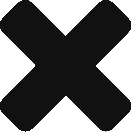A friend of mine (we’ll call him Ted) recently dropped his laptop off with me for help backing it up. I asked Ted why he suddenly needed to back it up and he told me that he is changing over to broadband and there were some problems with the install. This led to the full story…
About a week before speaking to me, Ted called a broadband company and they sent a tech over to his house. The tech wired things up as they needed to be, setup a router, installed a wireless card in Ted’s laptop, and connected to the internet. Everything appeared to work correctly and Ted’s laptop could see the Google homepage.
One might think that Ted was all set at this point, but it did not work out that way.
The broadband tech went on to install his company’s software onto Ted’s laptop. The software loaded pile of desktop icons (sigh) and attempted to change Ted’s homepage to the broadband company’s home page. Here is where the tech ran into a problem.
The tech launched a browser window and got a 404 error when the machine tried to connect to his company’s website. The laptop couldn’t display the website. The tech played with the laptop for a few minutes and then told Ted that this was a problem with the laptop itself and that Ted would have to contact the laptop maker’s tech support department. The maker of the laptop was Dell.
The next day Ted called Dell. Between hold time and actual support time, Ted was on the phone for a few hours. Eventually, after about an hour of actual troubleshooting, the Dell rep told Ted that they would have to schedule a “conference call” to look into the problem further. Ted was told that he would need to backup all of his data and then call back in a few days for the conference call.
This is when Ted called me to help him back up his data.
Before proceeding with the backup, I took a look at Ted’s machine to see if I could solve the problem. It turns out that Delll had pre-loaded a trial copy of Norton onto the laptop when Ted bought it. When the trial expired, the Norton didn’t stop running. It just stopped updating itself.
So, the Norton was there to block the broadband company’s web page from loading. My best guess is that it didn’t like the broadband company’s software attempt to re-direct Ted’s homepage and may have seen it as a phishing attempt. Bottom line here is that it blocked the page and hello 404 error.
I used this Norton Removal Tool to uninstall the Norton. After a quick reboot, the machine worked fine and the broadband company’s web page came right up.
The end result is that I find myself wondering how it is possible that the broadband company tech hasn’t run into this problem before. Is this the first time that Norton has blocked their app’s attempt to reach the broadband company’s homepage? I doubt it.
I do think that it is possible that the broadband company tech had a case of tunnel-vision. It is likely that he got stuck on the 404 error that appeared when launching the browser and just did not realize that the laptop would still see other web pages.
Why did the tech send Ted to talk to Dell? Because the machine is still somewhat new and the tech likely assumed that Ted has a Support Agreement with Dell. This means that broadband company doesn’t have to pay someone to fix the issue. Dell does. The real issue here is that the broadband company sent Ted to Dell support without any thought as to what is best for Ted and his machine.
If Ted had called Dell back for the “conference call”, Dell probably would have had him use the Restore CD to reformat the drive. This process would have reinstalled Norton and Ted’s machine would have been no better off. Ted’s data would have been backed up so he wouldn’t lose files, but he would lose the countless hours of reinstalling all of his programs and the time that spent on the phone with Dell.
Welcome to “Pass the Buck” Tech Support.